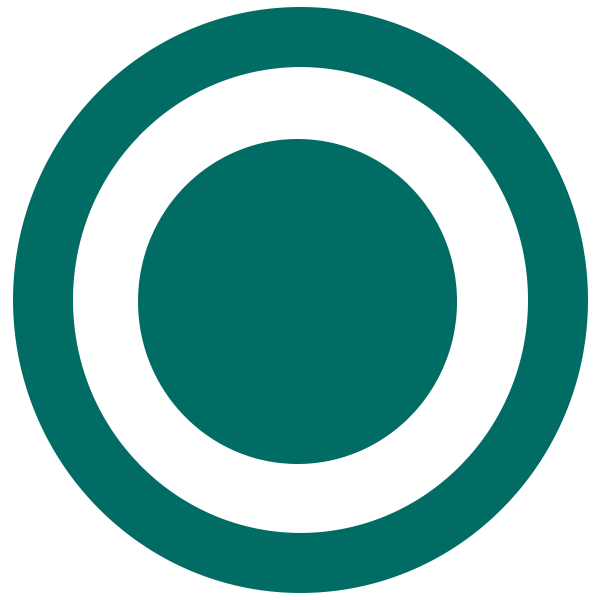How to Create a Podcast on Nircle
Creating a podcast on Nircle is easy. And here is a step by step process on how to get started.
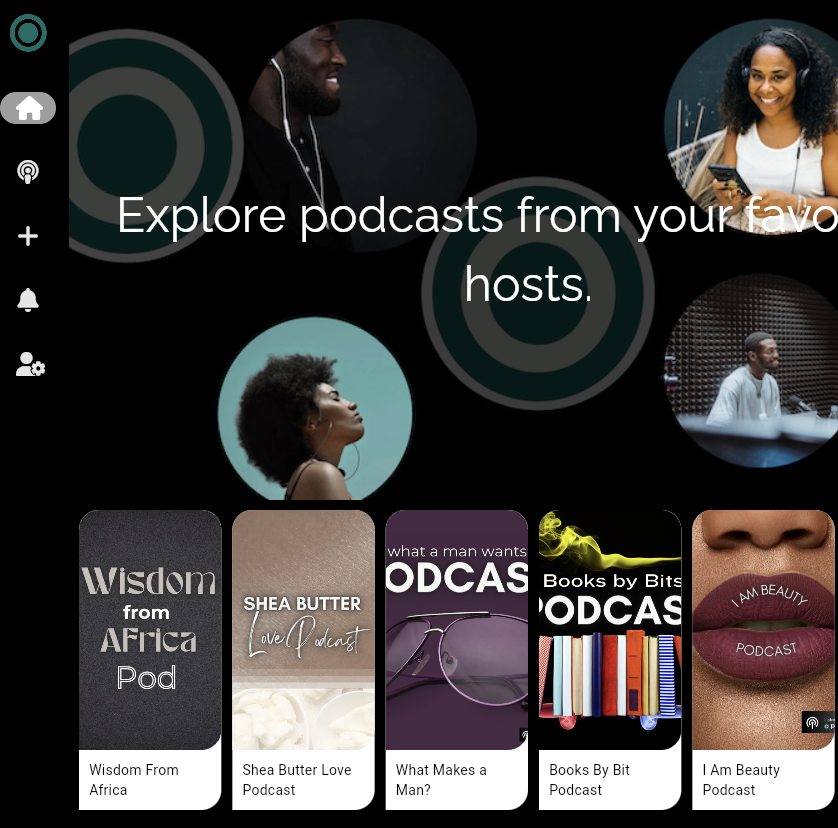
To get started, navigate to Nircle Podcasters
Tap on Sign-in if you already have a Nircle account or tap "Create a Podcast" if you're new to Nircle, or just adding an RSS feed
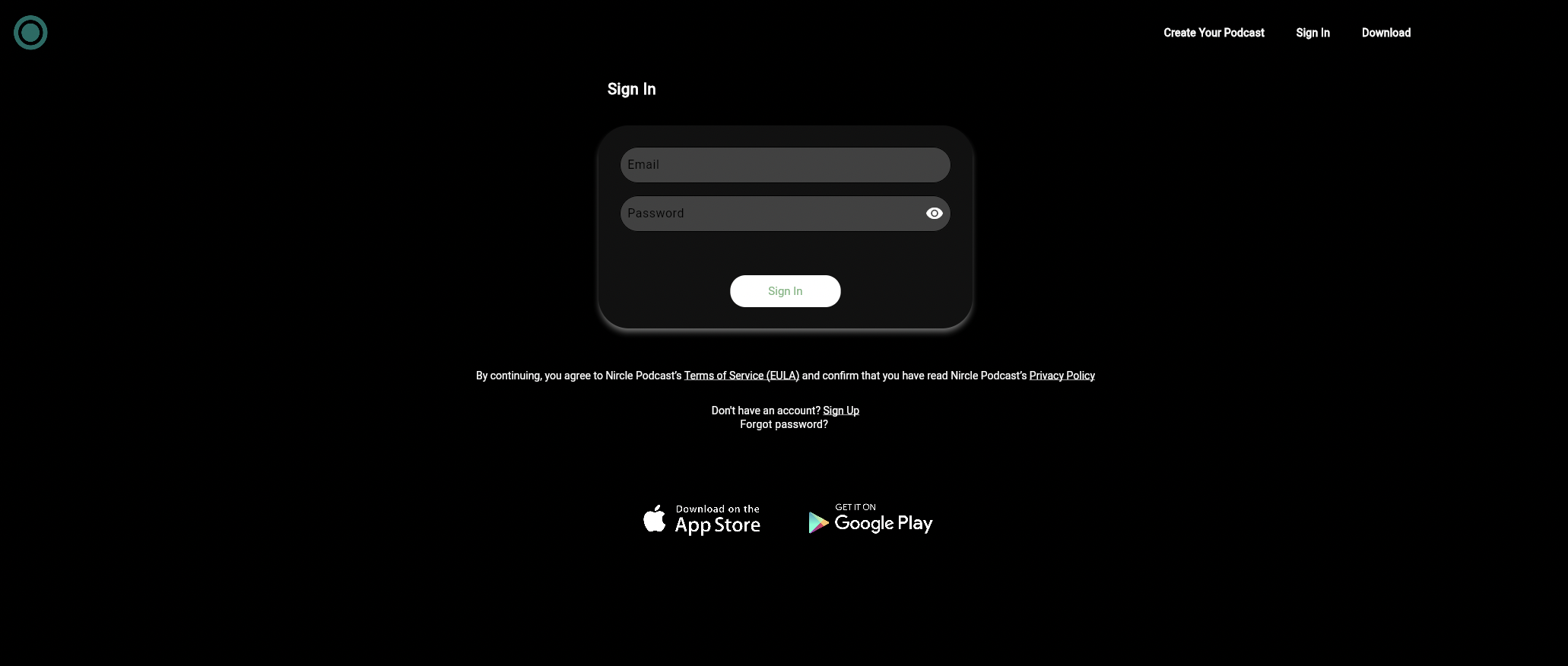
Once signed in, go ahead to locate the "+" from the left-hand panel to create podcasts.
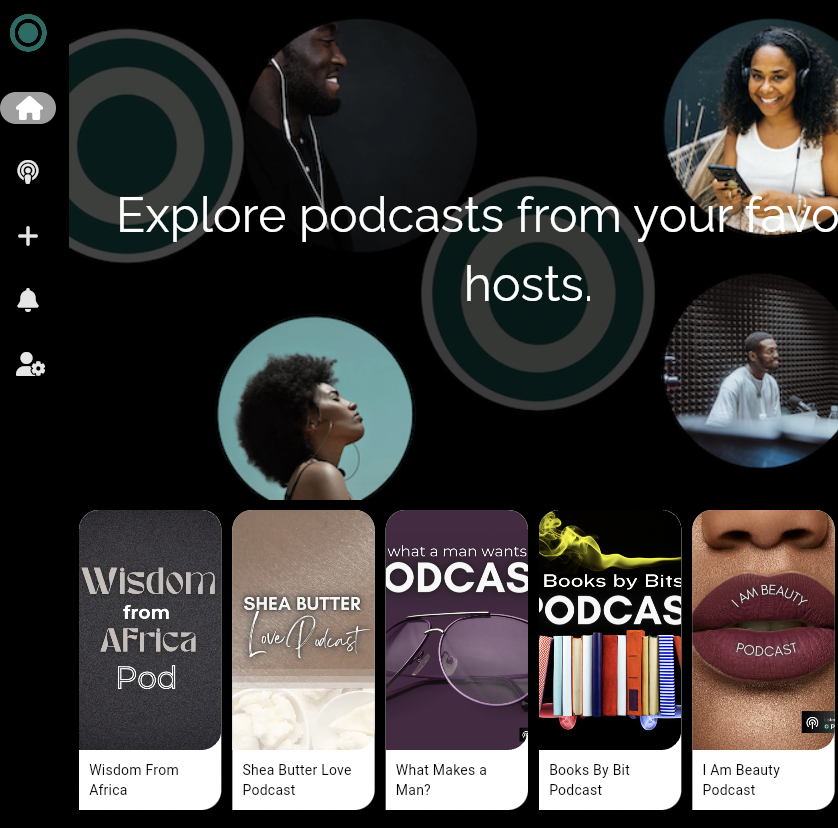
To host and create a new podcast channel is free on Nircle.
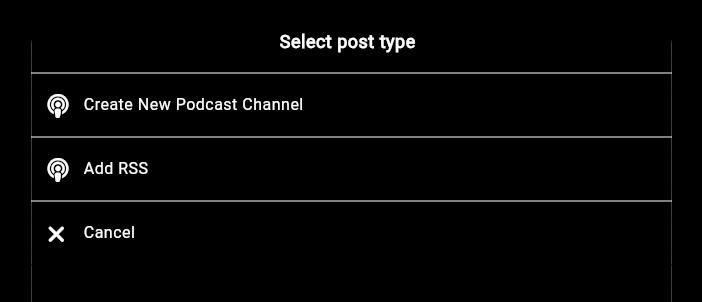
Tap "Create New Podcast Channel" if you are hosting your podcast on Nircle.
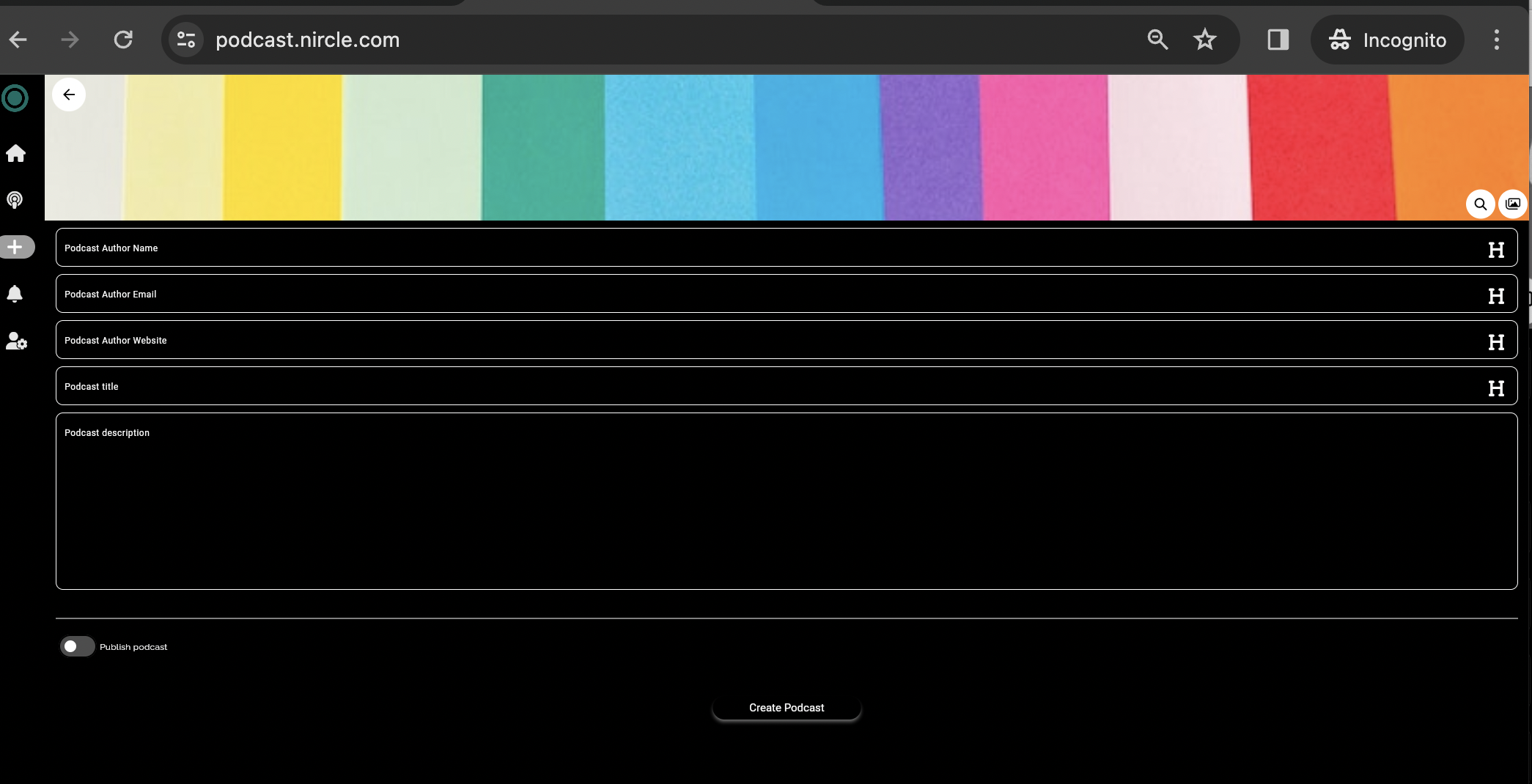
Tap "Add RSS" if you are adding your Podcast to Nircle Podcast Directory and add your details and cover.
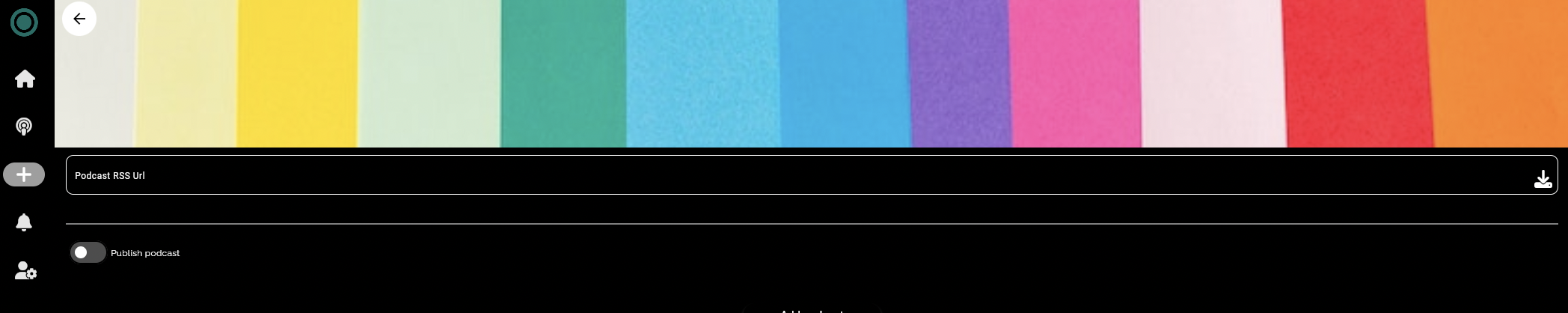
This completes the process. Your podcast should show up in your dashboard, and if you are hosting on Nircle, you can can upload an MP3 file by clicking view/manage episodes
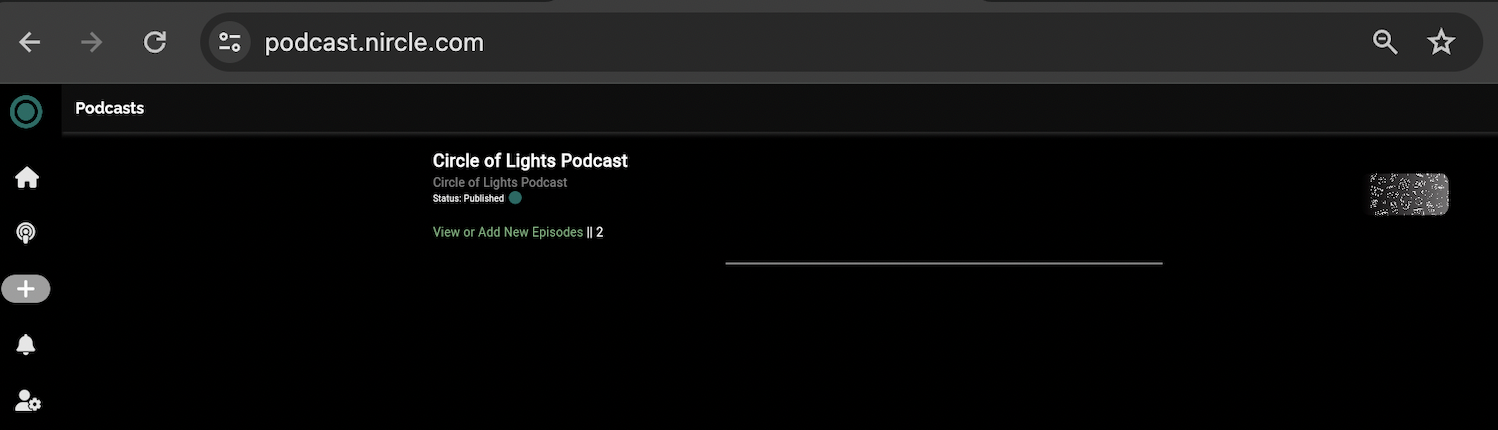
To view your show page, tap on your Podcast Name Title
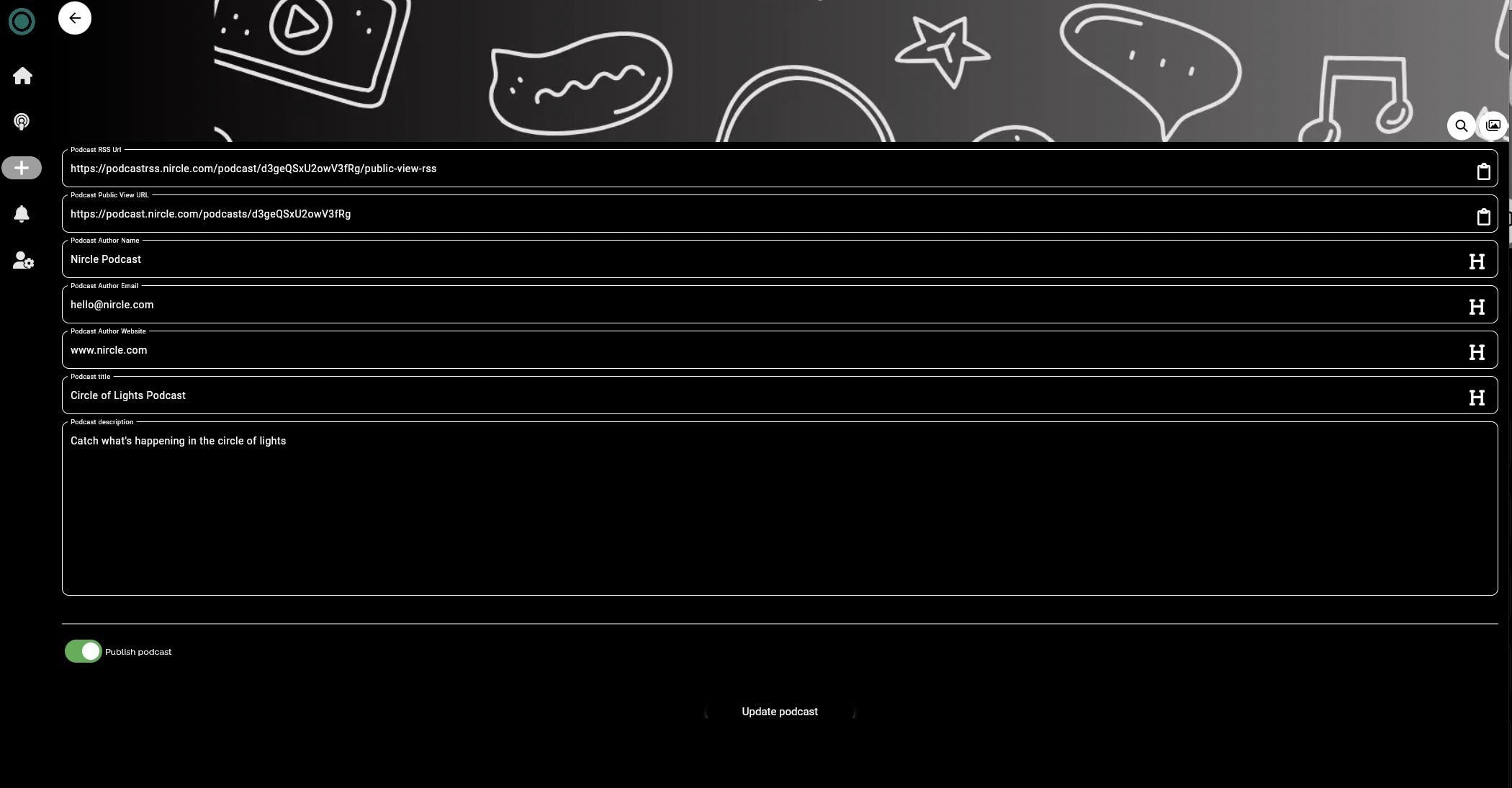
This completes the How to Create a Podcast. Nircle is one of the free podcast hosting services, that allows you to host your podcasts free.